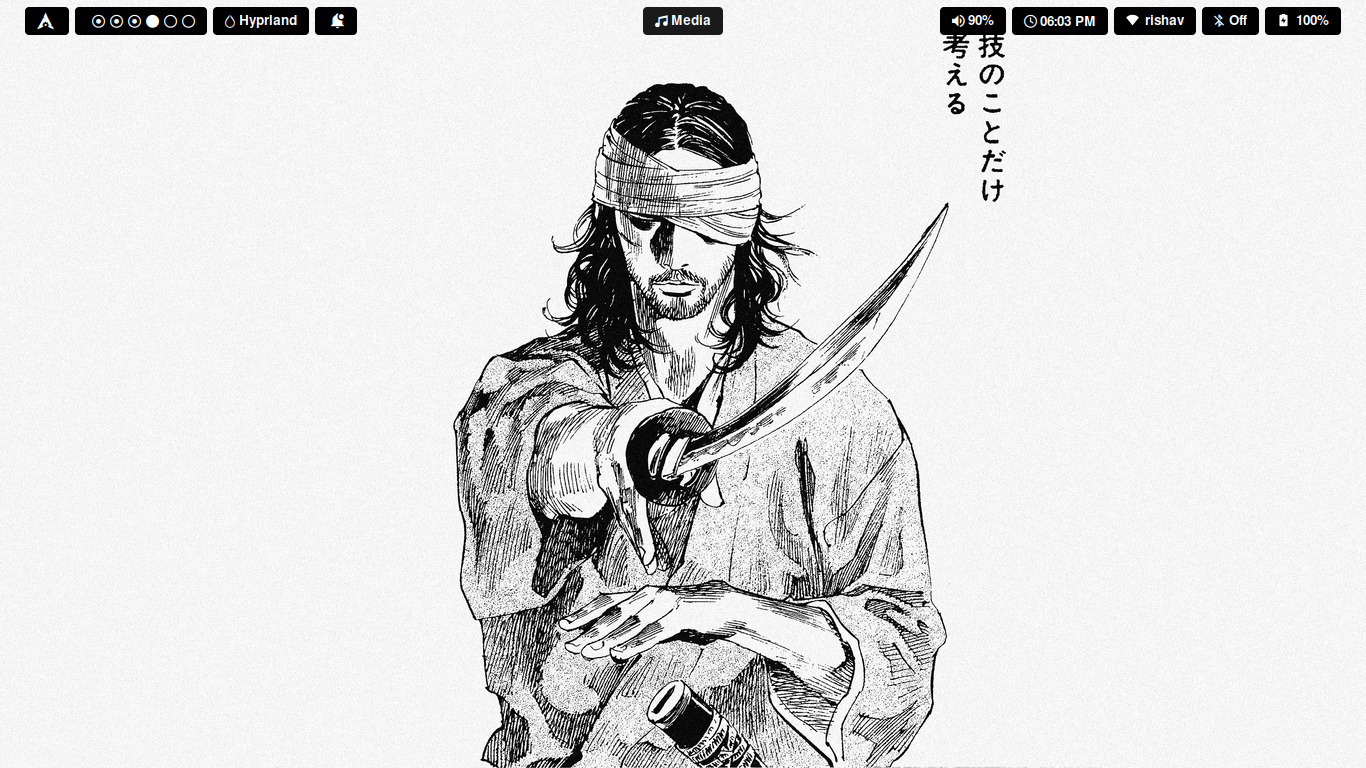Theming
HyprPanel comes with pre-built themes that you can choose from.
These themes can be found in the themes directory in the root of the project. You can import these themes from the settings dialog by going to Theming > General Settings > Import and selecting a theme from the themes directory.
The themes directory contains the following themes:
Catppuccin
Mocha
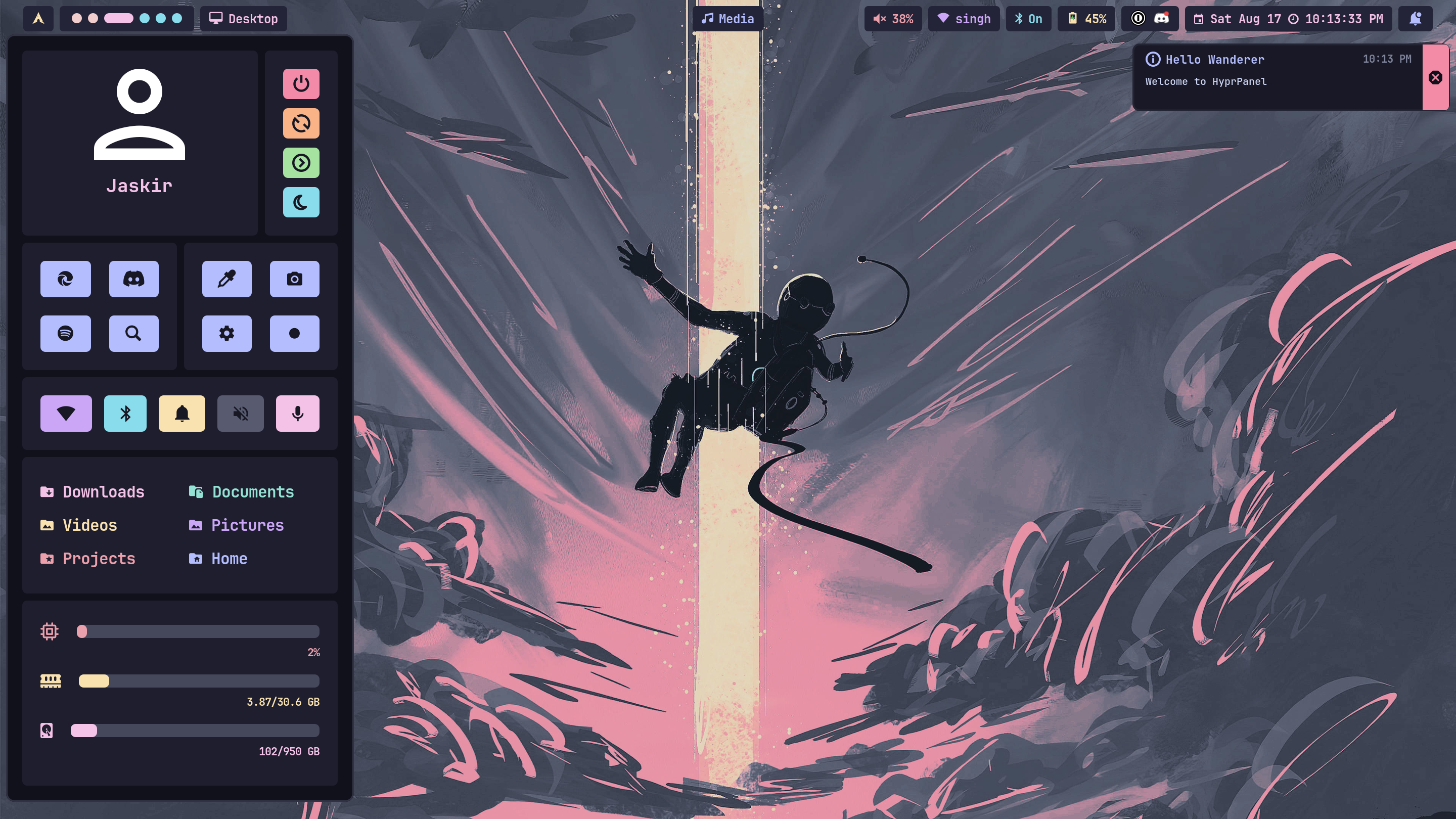
Macchiato
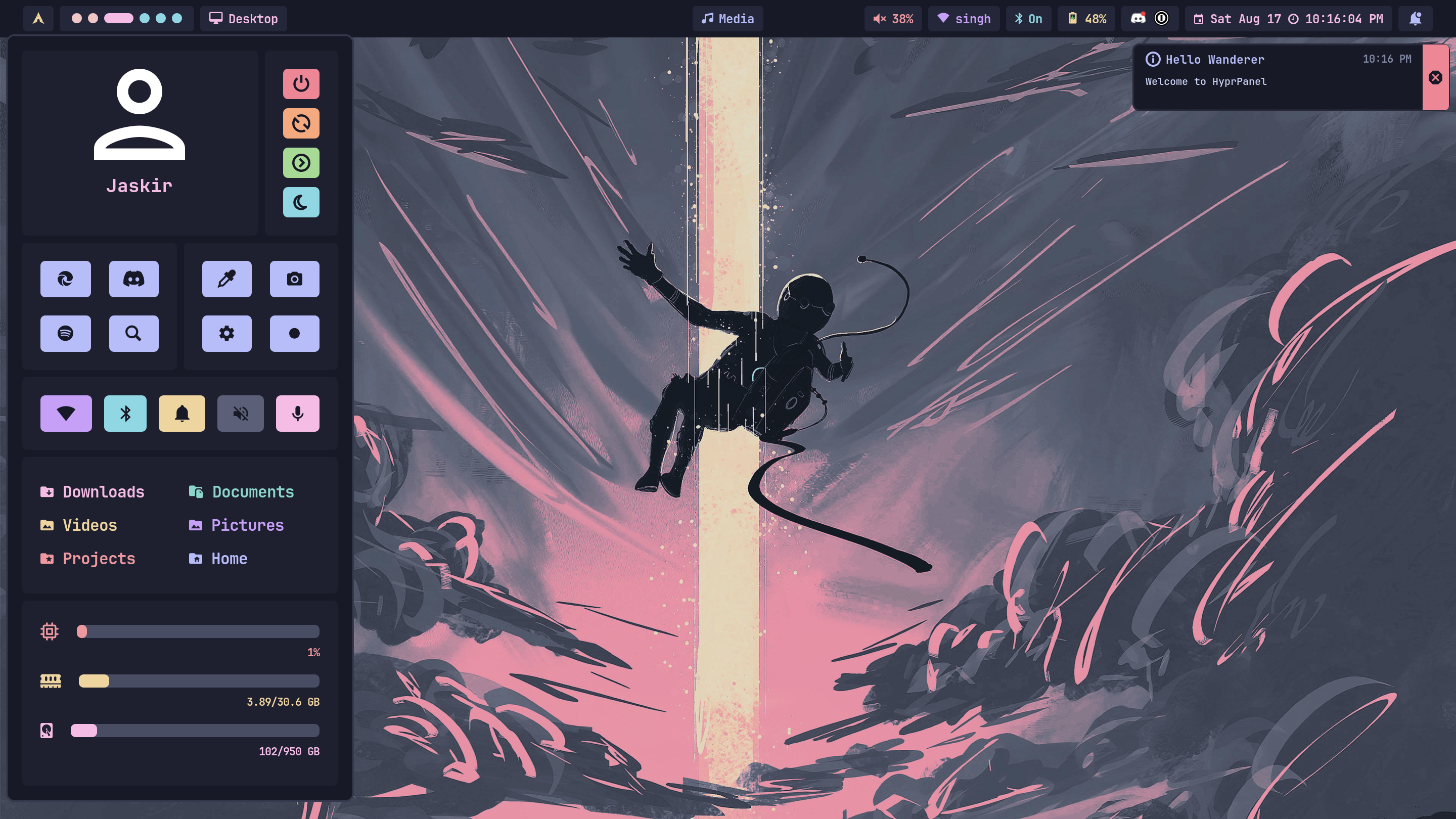
Frappe
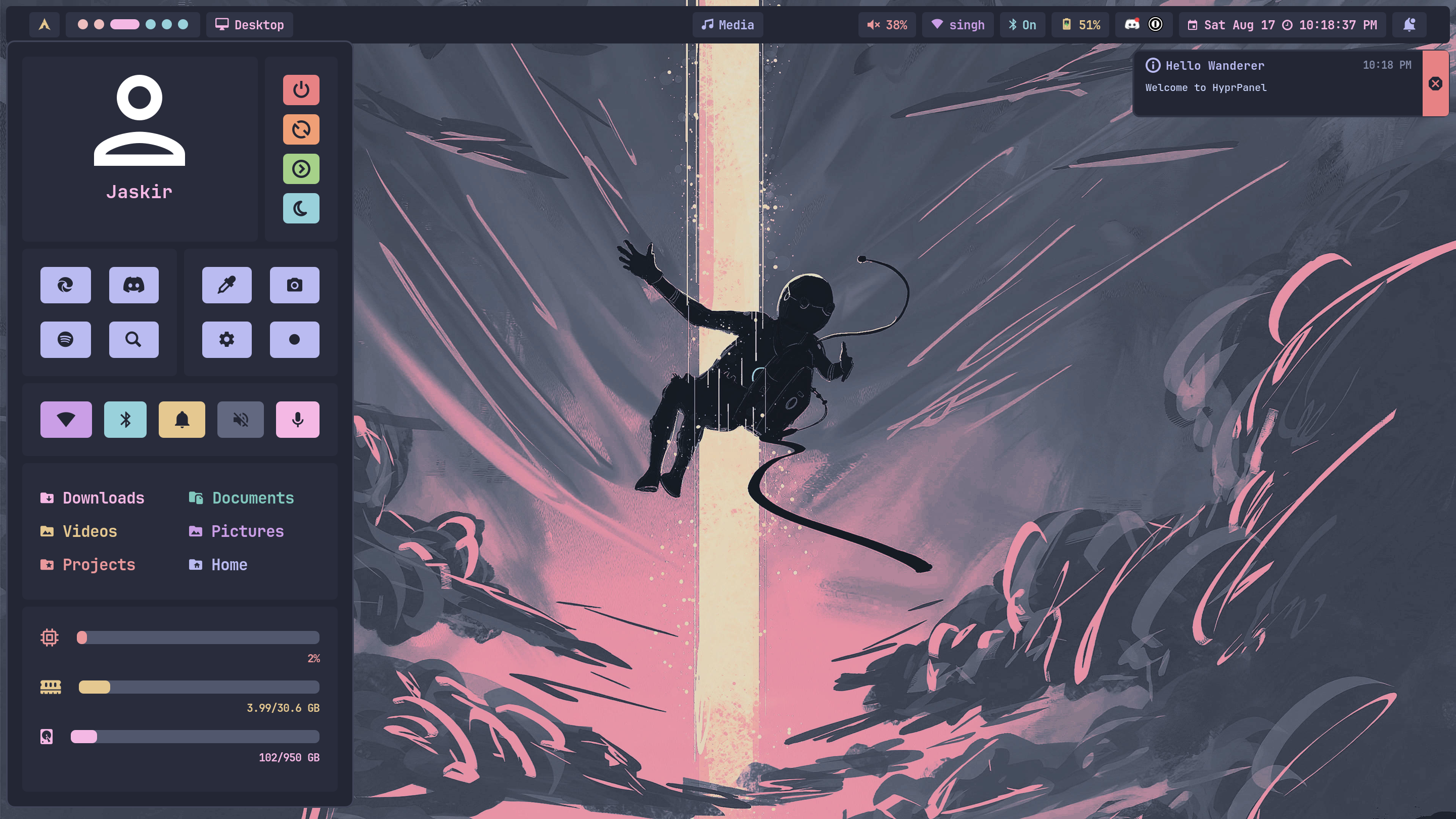
Latte
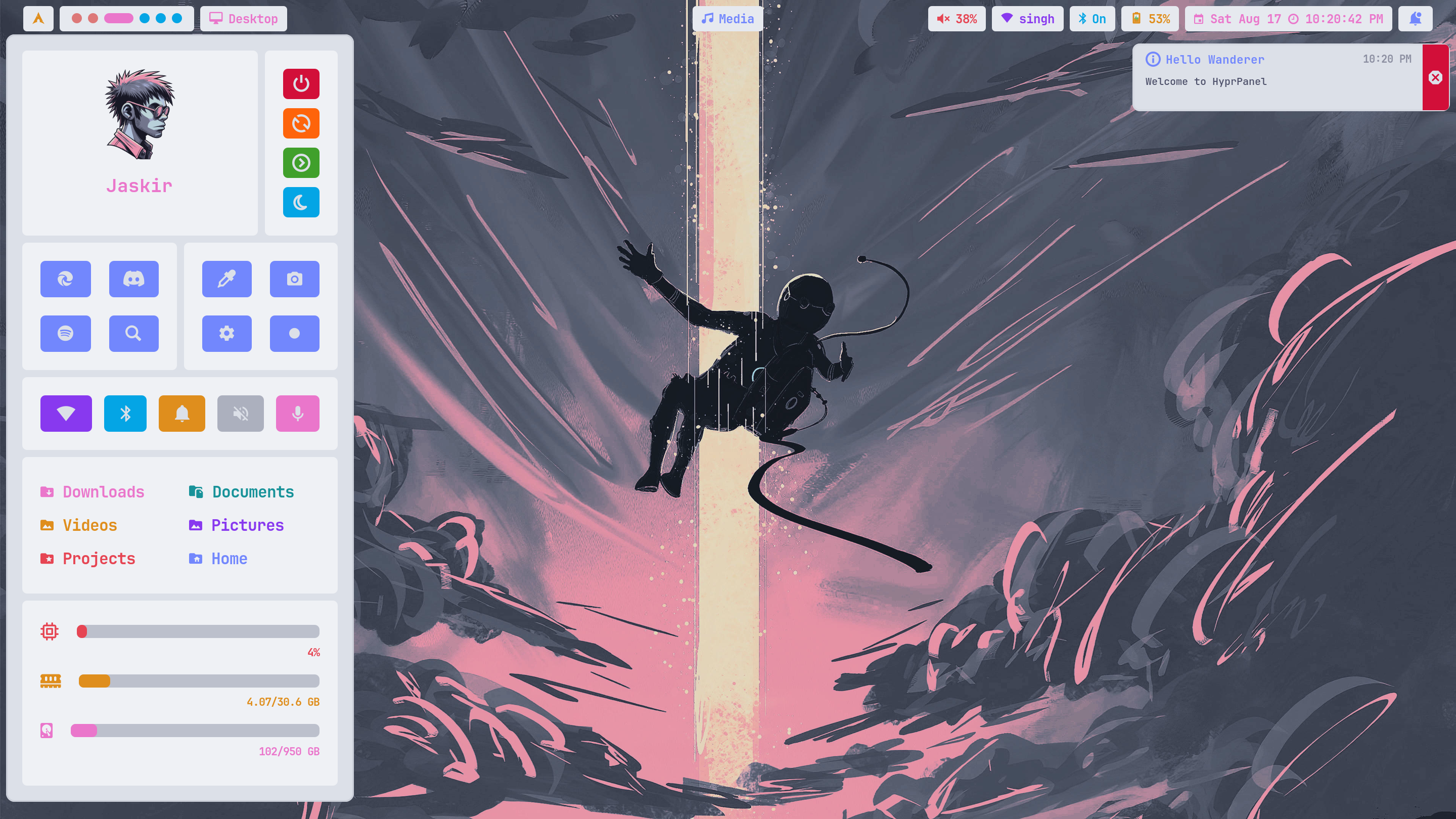
Nord

Gruvbox
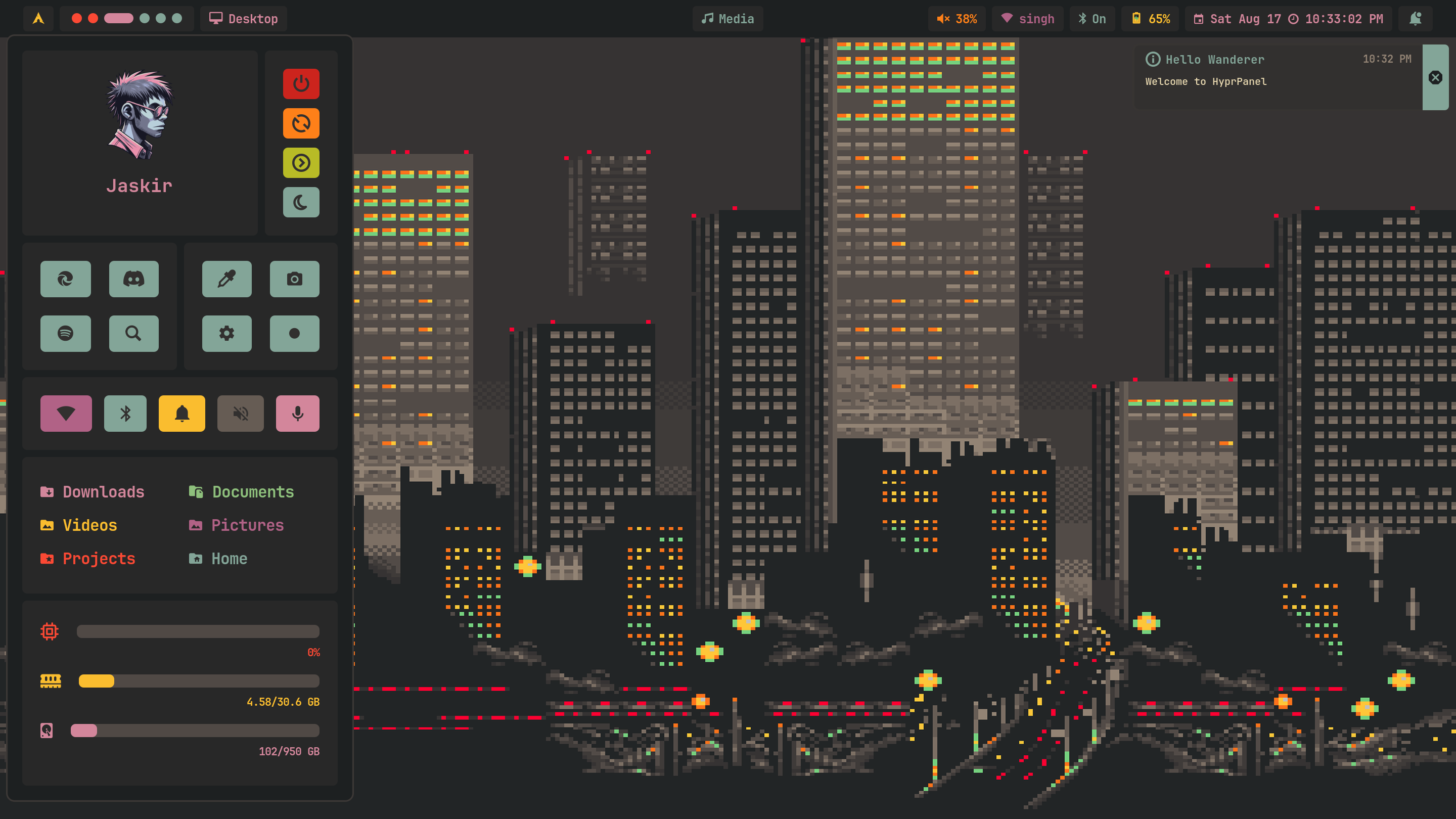
Rose Pine
Standard Variant
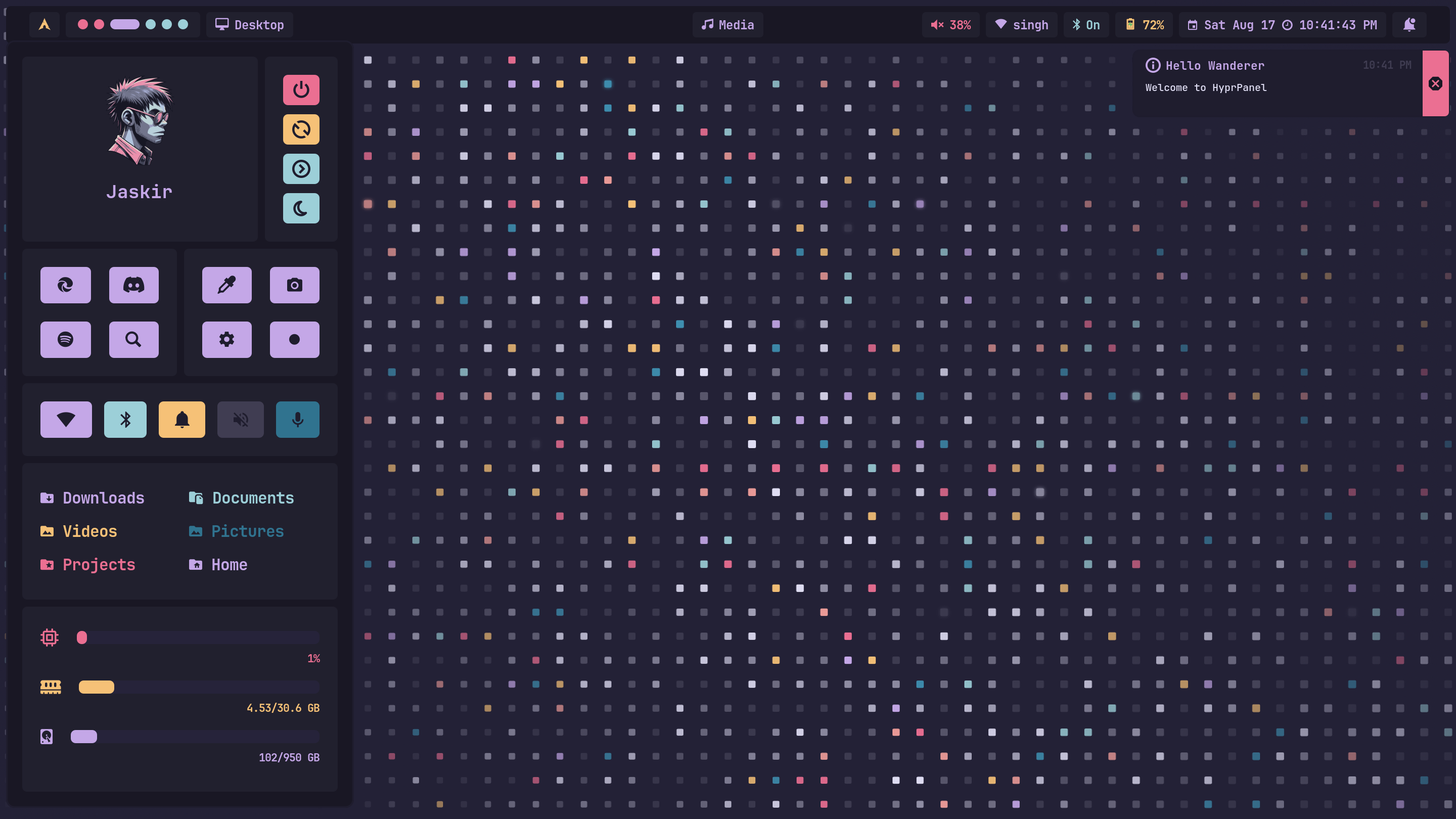
Moon Variant

Tokyo Night
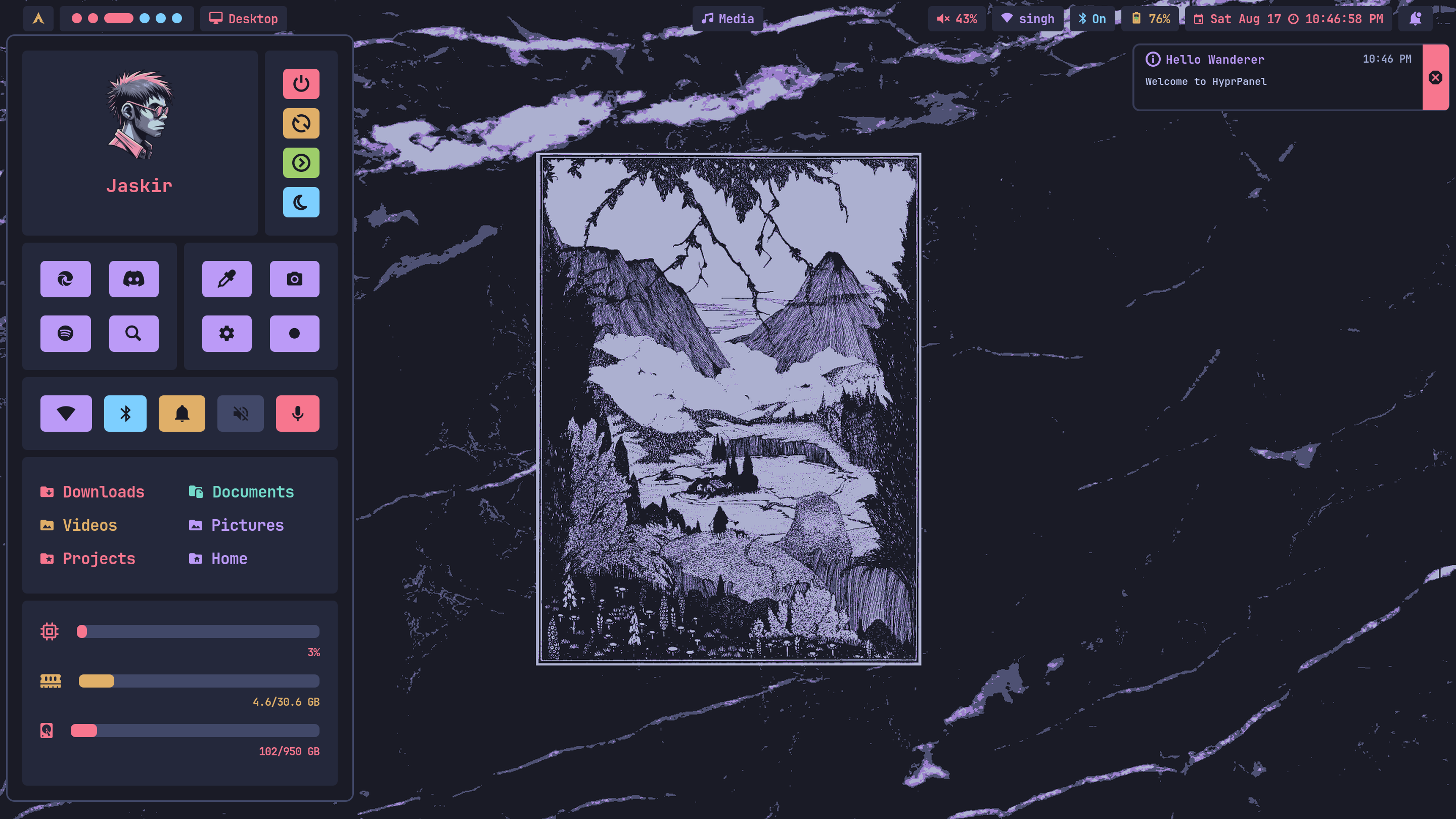
Dracula

Everforest (By: Rishav12s)
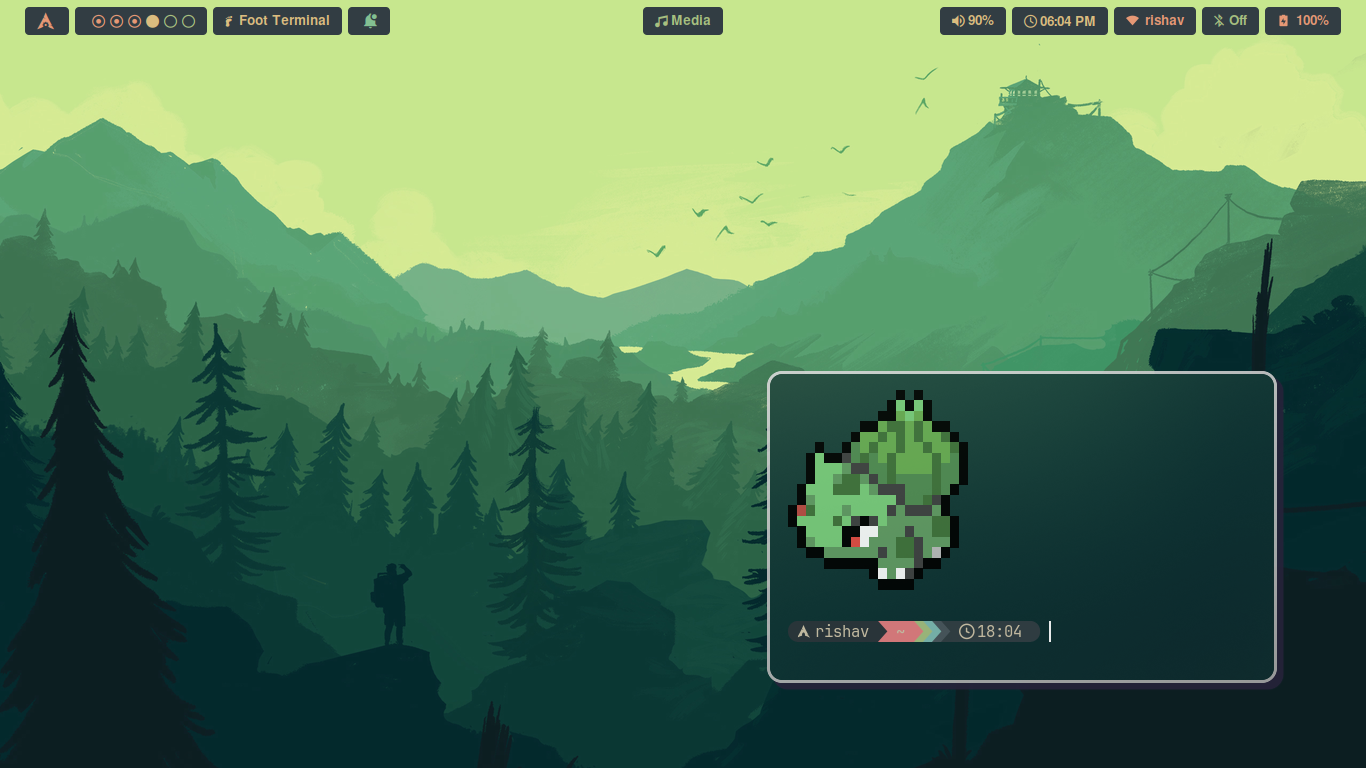
One Dark (By: Rishav12s)

Cyberpunk (By: Rishav12s)

Monochrome (By: Rishav12s)