Settings
Configuring your HyprPanel is extremely easy. The settings dialog contains all of your configuration options - from theming to behavioral configurations.
You can access the settings dialog by clicking on the Arch Icon (default) to open the Dashboard Menu and clicking the Gear icon.
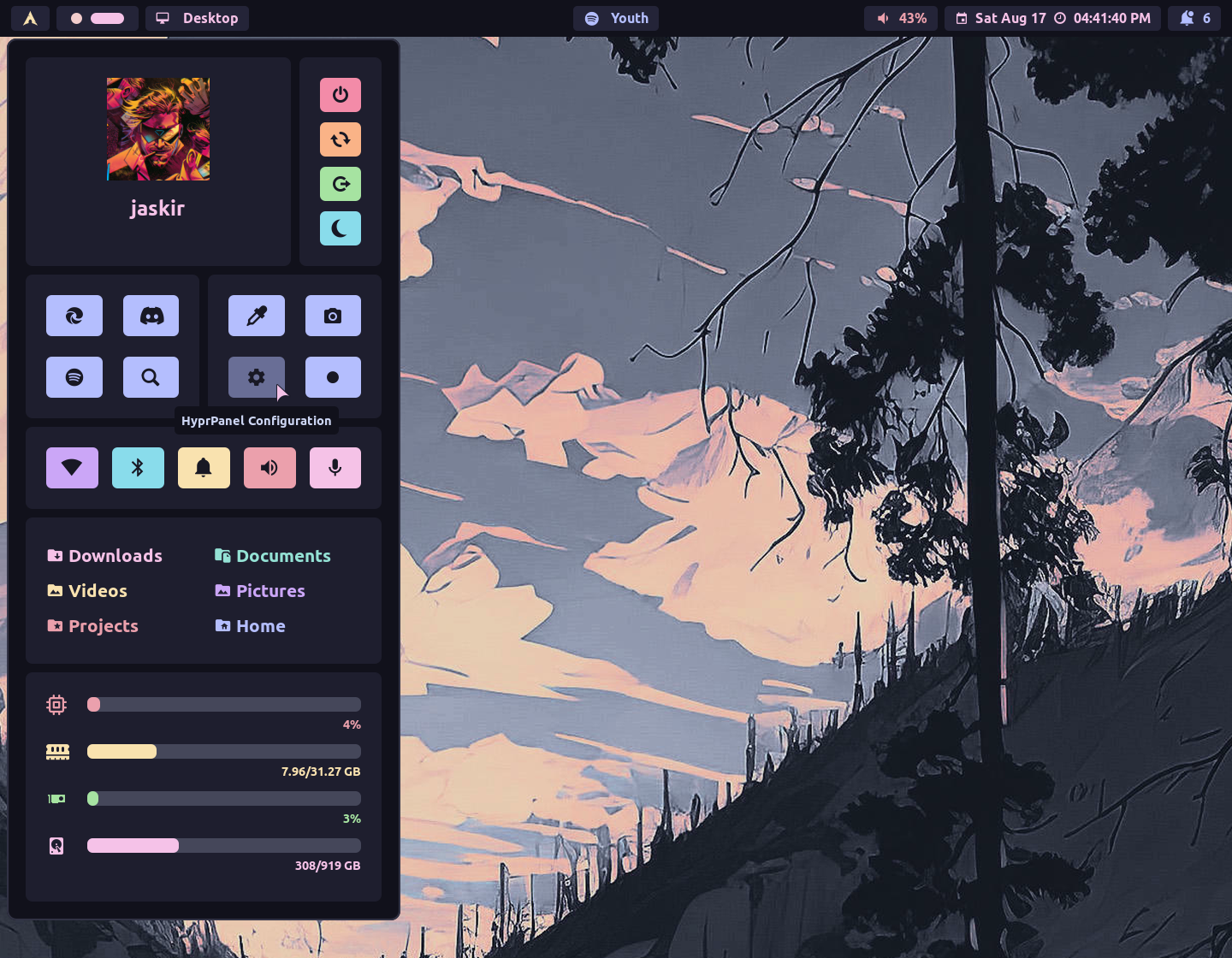
Additionally, you can toggle the settings dialog by typing the following command in the terminal:
bash
hyprpanel toggleWindow settings-dialogNixOS
Just configure everything through GUI and translate ~/.config/hyprpanel/config.json to Nix.
